Gathering the latest tool information...

Routine
Routine is a productivity app combining tasks, notes, and calendar into a single interface. It's designed to simplify task management and note-taking, offering a streamlined approach to organizing daily activities.
Pricing
$12 per month, annually
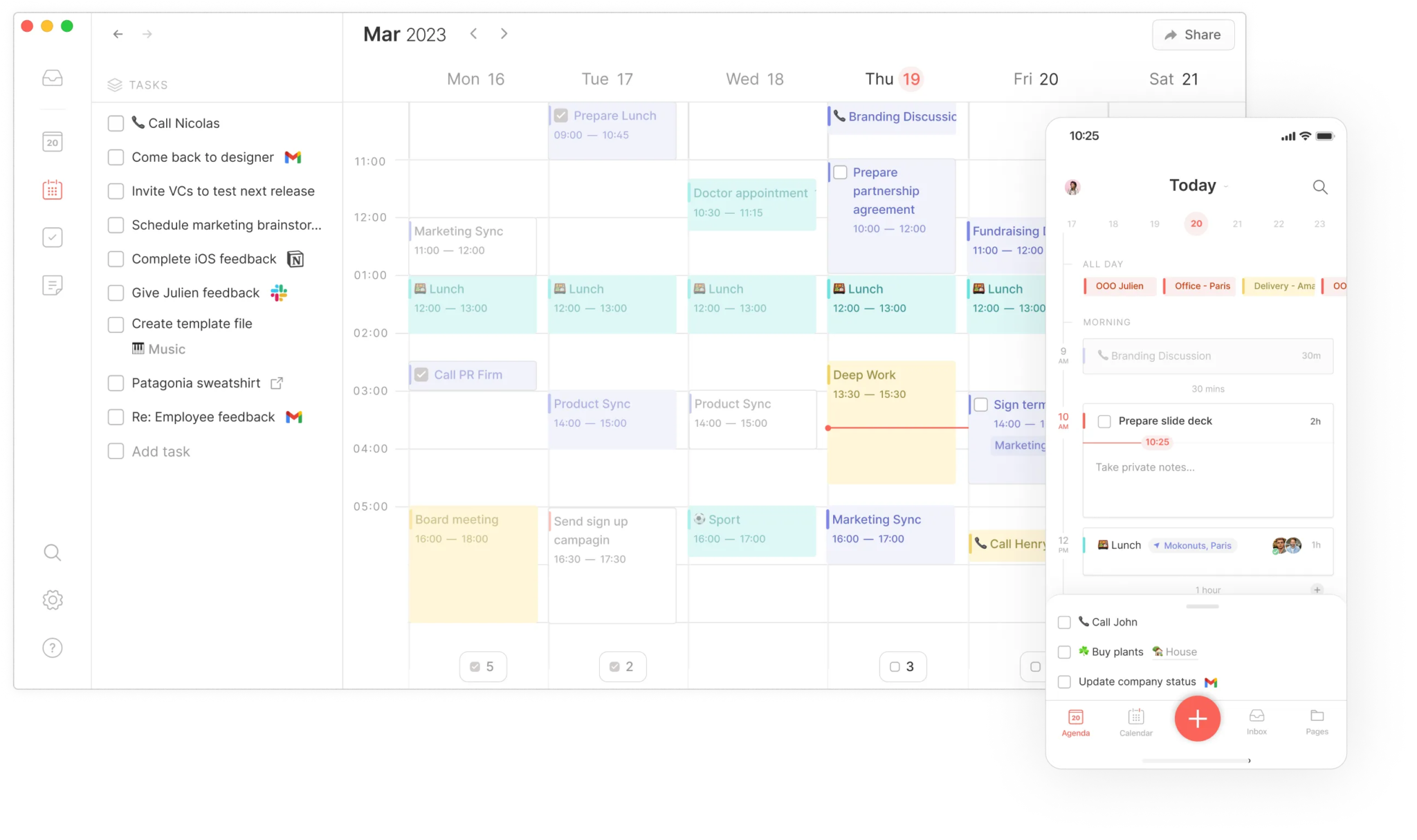
Routine Video Overview
Key Features
Timeline Agenda: Offers a detailed view of the day's plan with timestamps, including meeting and event reminders, with options to time-block tasks.
Week Calendar: Provides a 5-day, week, and month view for task planning, integrating seamlessly with Google Calendar.
Console Capture: A desktop feature for capturing events, notes, and tasks outside the application, ideal for GTD enthusiasts.
Centralized Workspace: Combines tasks, notes, and calendar in one space.
Organization: Utilizes categories and tags for better event and task management.
Daily Plan: Helps in crafting focused daily tasks and important events.
Routine Overview
Routine is a productivity tool that sets itself apart with its all-in-one approach, combining elements of task management, note-taking, and calendar integration into a single platform. Designed to cater to the needs of busy professionals and individuals seeking to streamline their organizational process, Routine offers a comprehensive solution for managing daily tasks, appointments, and notes. Its unique selling point is the integration of these features within an intuitive and user-friendly interface, making it easier for users to track their to-dos, schedule their days, and store important information in one place. This level of integration is particularly useful for those who prefer a unified system to manage various aspects of their work and personal life.
Tool Scouting Review
Routine stands out for its exceptional design, skillfully combining elements of daily planning, note-taking, and journaling into a user-friendly interface. The application's free version is especially popular among students and individuals using it for personal or hobbyist projects, making it a preferred choice in these communities. Additionally, Routine's smart planning and scheduling capabilities are highly valued by users who favor an automated, intelligent approach to organizing their tasks and appointments. However, a significant limitation of Routine, particularly in its free version, is the constrained number of integrations it offers. This restriction is frequently mentioned by users as a downside, as it may limit the app's effectiveness in more integrated digital workflows.
Considerations
You Want a Balance Between Calendar and Task Management: Routine offers a mix of these features, but it might not be as comprehensive as some specialized apps in either category.
You Like Quick Task and Note Capturing: The app has convenient features for this, though it's not a full-fledged note-taking application
You're Looking for a Personal Planner: Routine is more suited to personal use and less technical users, but it might not meet all the needs of power users or large teams.
Tool Attributes
Platforms
macOS, Windows, iOS, Android, Web
Integrations
Syncs with multiple calendar services and task managers like Todoist and Google Tasks.
Calendar
Google Calendar, Notion, Slack, Zapier, Siri, Gmail
Task Management
No
Natural Language Processing
Offers task creation with date assignment via drag-and-drop
Task Analytics
No
Time Blocking
Available
Time Zones
Yes
Scheduler
No
Notifications
Yes
Onboarding Call
No
Customer Support
Average
Pricing Details
(i) Free Version: Available for students and hobbyists, though with limited features. (ii) Professional Plan: Priced at $12 per month. (iii) Business Plan: Costs $15 per user per month. (iv) Believer Plan: Priced at $10 monthly or $8 per month for an annual commitment, totaling around $96 annually