Back to all comparisons
Things 3 vs Ellie Planner
Comprehensive comparison to help you choose the right tool for your needs

Things 3
4.6
Things by Cultured Code is a sleek task manager for Apple devices. It offers intuitive organization for personal tasks and projects, featuring to-do lists, schedules, and reminders, all within an elegant interface. This app is designed for seamless integration with Apple's ecosystem.
One Time Payment at $50
Visit Website 
Ellie Planner
4.4
Ellie Planner is a simple, intuitive daily planner app ideal for personal task organization and time blocking with essential calendar integration.
Ellie offers a Free Plan and a Pro Plan for $9.99/month or $299.99 one-time. Pro features include timeboxing, calendar integration, and more.
Visit Website Quick Summary
Things 3 Strengths
- Task Management: Organize your tasks easily with deadlines, priorities, and reminders.
- Project Organization: Group tasks into projects with subtasks and sections for better management.
- Calendar Integration: See your calendar events alongside your to-dos for effective planning.
- Quick Task Entry: Add tasks quickly while working in other apps, even using Siri for hands-free entry.
Ellie Planner Strengths
- Calendar Integration: Ellie Planner syncs with major calendar services like Google Calendar and Outlook, allowing users to see their appointments and tasks in one unified view. This feature ensures that all commitments are aligned and easily accessible.
- Task Management: Users can create, assign, and track tasks within the planner. This helps in maintaining clarity on deliverables and deadlines, enhancing productivity and accountability.
- Time Blocking: The planner supports time-blocking techniques, encouraging users to allocate specific blocks of time for tasks, which helps in managing daily workloads more efficiently and reducing the likelihood of overcommitment.
- Customizable Views: Ellie Planner offers customizable views, enabling users to tailor the interface according to their personal productivity styles. This can include adjusting the layout of tasks, events, and notes to best suit one's workflow.
Things 3 Screenshot
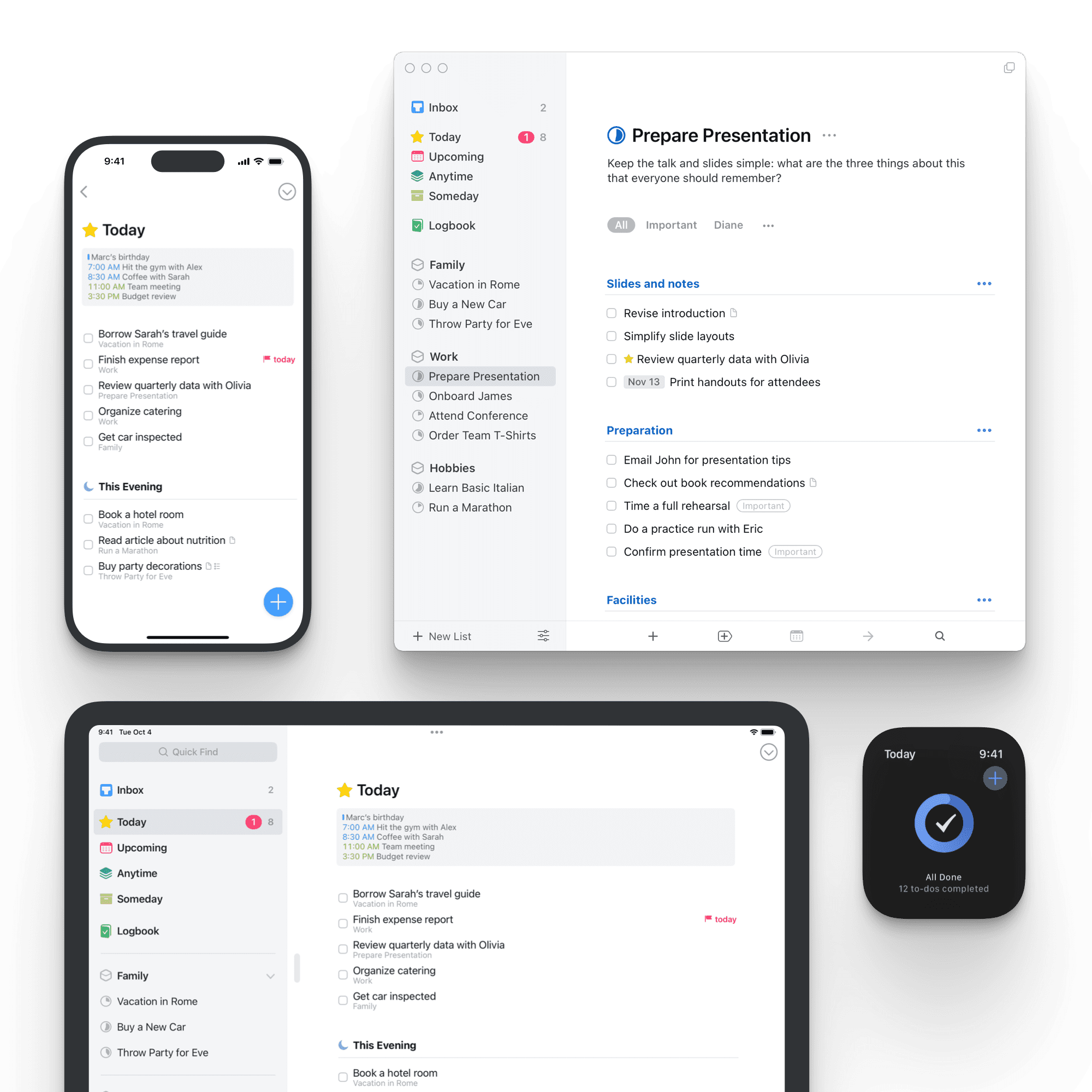
Ellie Planner Screenshot

Feature Comparison
| Feature | Things 3 | Ellie Planner |
|---|---|---|
| Platforms | Available only on iOS platforms (iPhone, iPad, Apple Watch, and Mac). | macOS, iOS, Android, Web, Windows |
| Integrations | Zapier, including Slack, Gmail, Trello, Notion, Google Calendar, and Google Tasks | Apple Calendar, Google Calendar, Zapier, Slack, Todoist, Microsoft Outlook |
| Calendar | No built-in calendar | Yes |
| Task Management | Offers labels, tags, and recurring tasks | Offers labels, tags, and recurring tasks |
| Natural Language Processing | No | No |
| Analytics | No | No |
| Time Blocking | Not Available | Yes |
| Time Zones | No | No |
| Scheduler | Yes | No |
| Notifications | Yes | Yes |
| Pricing | One Time Payment at $50 | Ellie offers a Free Plan and a Pro Plan for $9.99/month or $299.99 one-time. Pro features include timeboxing, calendar integration, and more. |
| Customer Support | Good | Good |
Video Overview
Things 3 Video
Ellie Planner Video
Things 3 Overview
Things 3, a distinguished entrant in the productivity tools arena, is acclaimed for its elegant design and powerful organizational capabilities. It's a task management app that combines simplicity with a rich set of features, making it a favorite among users who appreciate both aesthetics and functionality. With its intuitive interface, Things 3 allows for effortless management of to-dos, reminders, and projects, all within a visually pleasing environment. The tool stands out for its unique task categorization approach and seamless synchronization across devices, ensuring users can stay organized wherever they go.
Pricing Details
Things 3 requires purchasing separate applications for different Apple devices: $49.99 for macOS, $9.99 for iPhone and Apple Watch, and $19.99 for iPad, totaling around $80 for the full suite.
Ellie Planner Overview
Ellie Planner is a daily planning application designed to help users organize their week through features like calendar integration, task management, and time-blocking techniques. It includes a brain dump area for capturing thoughts and tasks, and it supports integrations with major calendars and productivity apps such as Google Calendar, Outlook, and Todoist. Aimed at simplifying planning processes, Ellie Planner offers both a free plan and a premium subscription.
Pricing Details
Ellie Planner offers two main pricing options: (i) Free Plan: Includes unlimited task creation, accessible via iOS and Web apps, and a feature called "Braindump". (ii) Ellie Pro Plan: Available for $9.99 per month or a one-time purchase of $299.99. It includes all the features of the free plan plus timeboxing, integration with Google and Apple Calendars, unlimited labels & subtasks, recurring tasks, due dates, and more.
Things 3 Key Features
Task Management: Organize your tasks easily with deadlines, priorities, and reminders.
Project Organization: Group tasks into projects with subtasks and sections for better management.
Calendar Integration: See your calendar events alongside your to-dos for effective planning.
Quick Task Entry: Add tasks quickly while working in other apps, even using Siri for hands-free entry.
Customizable Tags: Use tags for easy categorization and searching of tasks.
Cross-Device Syncing: Keep your tasks updated across all your Apple devices with Things Cloud.
Ellie Planner Key Features
Calendar Integration: Ellie Planner syncs with major calendar services like Google Calendar and Outlook, allowing users to see their appointments and tasks in one unified view. This feature ensures that all commitments are aligned and easily accessible.
Task Management: Users can create, assign, and track tasks within the planner. This helps in maintaining clarity on deliverables and deadlines, enhancing productivity and accountability.
Time Blocking: The planner supports time-blocking techniques, encouraging users to allocate specific blocks of time for tasks, which helps in managing daily workloads more efficiently and reducing the likelihood of overcommitment.
Customizable Views: Ellie Planner offers customizable views, enabling users to tailor the interface according to their personal productivity styles. This can include adjusting the layout of tasks, events, and notes to best suit one's workflow.
Brain Dump Feature: A dedicated space for "brain dumping" allows users to jot down ideas and tasks as they come, which can later be organized into actionable items. This feature helps in capturing all thoughts without disrupting workflow.
Mobile Accessibility: The planner is accessible via a mobile app, providing the flexibility to manage schedules and tasks on the go. This ensures that users can stay updated with their plans irrespective of their location.
Conclusion: Which Tool Should You Choose?
Both Things 3 and Ellie Planner offer unique features and benefits for productivity and workflow management. The best choice depends on your specific needs, team size, and workflow preferences.
Choose Things 3 if:
- Task Management: Organize your tasks easily with deadlines, priorities, and reminders.
- Project Organization: Group tasks into projects with subtasks and sections for better management.
- Calendar Integration: See your calendar events alongside your to-dos for effective planning.
Choose Ellie Planner if:
- Calendar Integration: Ellie Planner syncs with major calendar services like Google Calendar and Outlook, allowing users to see their appointments and tasks in one unified view. This feature ensures that all commitments are aligned and easily accessible.
- Task Management: Users can create, assign, and track tasks within the planner. This helps in maintaining clarity on deliverables and deadlines, enhancing productivity and accountability.
- Time Blocking: The planner supports time-blocking techniques, encouraging users to allocate specific blocks of time for tasks, which helps in managing daily workloads more efficiently and reducing the likelihood of overcommitment.