Back to all comparisons
Motion vs Sunsama
Comprehensive comparison to help you choose the right tool for your needs

Motion
4.7
Motion uses AI to automatically plan your day, considering tasks, meetings, and personal time. Motion offers features like smart rescheduling and priority-based task management, aimed at enhancing efficiency and reducing stress.
$19 per month, annually
Visit Website 
Sunsama
4.4
Sunsama is a daily planner that helps professionals stay focused & productive by combining tasks, calendars, & emails. It offers features like guided planning, timeboxing, & automatic syncing.
$16 per month, annually.
Visit Website Quick Summary
Motion Strengths
- Auto-Scheduling with AI: Motion uses AI to automatically reorganize and prioritize tasks based on various parameters such as deadlines, duration, and importance, providing an experience akin to having a personal assistant.
- Project Management Capabilities: While not as extensive as dedicated project management tools, Motion offers effective task organization in a planner-like style. It features Kanban layouts, status, workspace, label, and project categorization.
- Meeting Scheduler with AI: Motion includes a feature for booking meetings, which can be linked externally. This function allows for one-time or recurring booking links, with customizable preferences such as importance, duration, and buffer time.
- Comprehensive Task Management: The app integrates tasks, projects, notes, and team management in one place, with AI assisting in the optimal scheduling and organization of these elements.
Sunsama Strengths
- Task Dashboard: Consolidates tasks from various apps like ClickUp, Notion, and Gmail into one view, reducing the need to switch contexts frequently.
- Guided Planning & Hand Holding: This feature assists in planning by helping refine tasks, align them with weekly objectives, and prevent overloading of the to-do list.
- Focus Mode & Meeting Notes: Offers a clean design and functionality for focused work, including a timer and space for making notes during meetings.
- Integration with Multiple Tools: Sunsama can connect with tools like Todoist, Trello, Asana, ClickUp, Notion, Jira, GitHub, Gmail, Outlook, and Slack.
Motion Screenshot
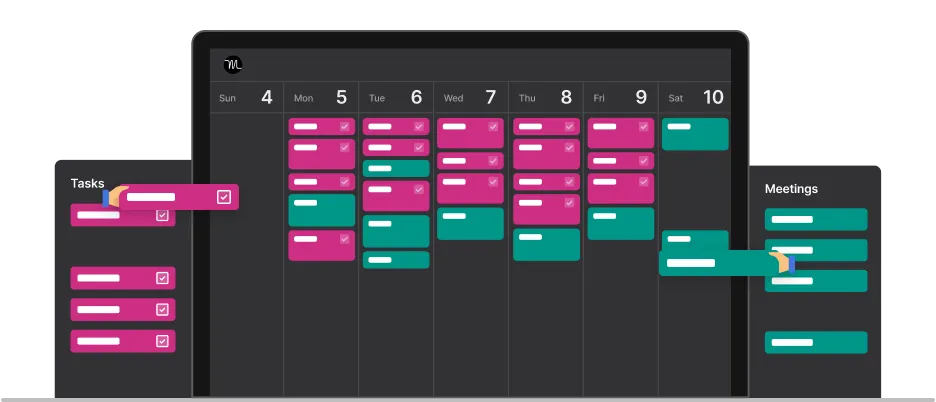
Sunsama Screenshot

Feature Comparison
| Feature | Motion | Sunsama |
|---|---|---|
| Platforms | Available on multiple platforms, including mobile and desktop | Available as a desktop app, mobile app (iOS and Android), and web app. |
| Integrations | Google Calendar, Zoom, Zapier, and Microsoft Teams, Gmail,Outlook | Includes Zoom, Notion, Jira, ClickUp, Trello, Asana, Todoist, Outlook, Gmail, Github, and Slack. |
| Calendar | Features an intelligent calendar that integrates with existing calendars | Offers various calendar views including day, three days, weekdays, week, and month views. |
| Task Management | Includes AI-driven task prioritization and dynamic scheduling adjustments | Features task types like normal daily tasks, objectives, and a backlog. Offers detailed task options such as notes, start and due dates, recurring tasks, and more. |
| Natural Language Processing | Yes | No |
| Analytics | No | Provides weekly workload analytics based on completed tasks. |
| Time Blocking | Available | Available |
| Time Zones | Yes | Yes |
| Scheduler | Yes | Yes |
| Notifications | Yes | Yes |
| Pricing | $19 per month, annually | $16 per month, annually. |
| Customer Support | Average | Average |
Video Overview
Motion Video
Sunsama Video
Motion Overview
Motion is a productivity tool that stands out for its innovative approach to task and time management. It's designed to help users not just organize their tasks but also optimize their schedules in real time. Motion employs artificial intelligence to automatically plan your day, taking into account your tasks, meetings, and even preferred working hours. This level of automation and personalization sets Motion apart from traditional task managers. It's particularly effective for professionals and teams who deal with dynamic schedules and seek to maximize their productivity without the overhead of manual planning.
Pricing Details
Motion offers two pricing plans: (i) Individual Plan: $14 per month when billed annually, or $34 billed monthly (ii) Team Plan: $12 per user per month when billed annually, or $20 billed monthly
Sunsama Overview
Sunsama is a distinctive task and calendar management tool that stands out for its holistic approach to planning and productivity. Designed for professionals and teams, it combines the elements of a daily planner, task manager, and calendar into one integrated platform. Sunsama's unique feature is its ability to help users plan their day by dragging tasks into a daily schedule, encouraging a more mindful and intentional approach to work. This integration of tasks with calendar events allows for a clear visualization of the day ahead, fostering better time management and focus. Sunsama's emphasis on daily planning and reflection makes it particularly appealing for those who seek a more structured and balanced approach to their professional life.
Pricing Details
Sunsama offers two main pricing plans. They have a yearly subscription priced at $16 per month, billed annually, and a monthly subscription priced at $20 per month. Additionally, they offer a 14-day free trial without requiring a credit card.
Motion Key Features
Auto-Scheduling with AI: Motion uses AI to automatically reorganize and prioritize tasks based on various parameters such as deadlines, duration, and importance, providing an experience akin to having a personal assistant.
Project Management Capabilities: While not as extensive as dedicated project management tools, Motion offers effective task organization in a planner-like style. It features Kanban layouts, status, workspace, label, and project categorization.
Meeting Scheduler with AI: Motion includes a feature for booking meetings, which can be linked externally. This function allows for one-time or recurring booking links, with customizable preferences such as importance, duration, and buffer time.
Comprehensive Task Management: The app integrates tasks, projects, notes, and team management in one place, with AI assisting in the optimal scheduling and organization of these elements.
Enhanced Calendar Management: Motion's calendar function is enriched with AI, which automatically rearranges events and meetings to optimize the user's schedule.
AI-Powered Workflow Customization: The AI within Motion continuously learns from the user's behavior and preferences to adapt and optimize task scheduling and management.
Sunsama Key Features
Task Dashboard: Consolidates tasks from various apps like ClickUp, Notion, and Gmail into one view, reducing the need to switch contexts frequently.
Guided Planning & Hand Holding: This feature assists in planning by helping refine tasks, align them with weekly objectives, and prevent overloading of the to-do list.
Focus Mode & Meeting Notes: Offers a clean design and functionality for focused work, including a timer and space for making notes during meetings.
Integration with Multiple Tools: Sunsama can connect with tools like Todoist, Trello, Asana, ClickUp, Notion, Jira, GitHub, Gmail, Outlook, and Slack.
Efficient Task Management: The app allows effective management of tasks with features like time-blocking and linking back to the original task for completion tracking.
User-Friendly Interface: The app's design emphasizes ease of use and minimalism, contributing to a more mindful and focused task management experience.
Conclusion: Which Tool Should You Choose?
Both Motion and Sunsama offer unique features and benefits for productivity and workflow management. The best choice depends on your specific needs, team size, and workflow preferences.
Choose Motion if:
- Auto-Scheduling with AI: Motion uses AI to automatically reorganize and prioritize tasks based on various parameters such as deadlines, duration, and importance, providing an experience akin to having a personal assistant.
- Project Management Capabilities: While not as extensive as dedicated project management tools, Motion offers effective task organization in a planner-like style. It features Kanban layouts, status, workspace, label, and project categorization.
- Meeting Scheduler with AI: Motion includes a feature for booking meetings, which can be linked externally. This function allows for one-time or recurring booking links, with customizable preferences such as importance, duration, and buffer time.
Choose Sunsama if:
- Task Dashboard: Consolidates tasks from various apps like ClickUp, Notion, and Gmail into one view, reducing the need to switch contexts frequently.
- Guided Planning & Hand Holding: This feature assists in planning by helping refine tasks, align them with weekly objectives, and prevent overloading of the to-do list.
- Focus Mode & Meeting Notes: Offers a clean design and functionality for focused work, including a timer and space for making notes during meetings.