Back to all comparisons
Fantastical vs Taskade
Comprehensive comparison to help you choose the right tool for your needs

Fantastical
4.7
Fantastical is a versatile calendar app designed for Apple devices. It integrates advanced features like natural language parsing, reminders, and weather forecasts. Known for its user-friendly interface, it allows easy scheduling and management of events and tasks.
$4.75 per month, paid annually
Visit Website 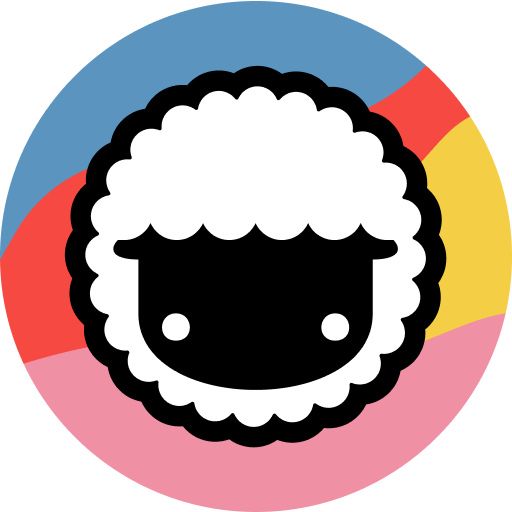
Taskade
4.4
Taskade is a collaborative platform blending task management, video chat, and AI tools for productivity, with both free and premium plans.
Pro $19/mo, Business $8/user, Ultimate $16/user
Visit Website Quick Summary
Fantastical Strengths
- Multilingual Support: Accessible in multiple languages for a wide range of users.
- Flexible Viewing Options: Offers daily, weekly, monthly, and yearly views for different scheduling needs.
- Attractive Interface: Known for its visually engaging design.
- Natural Language Input: Create events and reminders easily using everyday language.
Taskade Strengths
- Flexible Task Management: Ability to create, assign, and track tasks with deadlines, priorities, and progress indicators.
- Real-time Collaboration: Features that allow team members to work together simultaneously on documents, tasks, and projects.
- AI Integration: Tools that utilize artificial intelligence to automate task creation, suggest optimizations, and assist in project planning.
- User-friendly Interface: A clean and intuitive design that makes navigation and task management straightforward and efficient.
Fantastical Screenshot

Taskade Screenshot
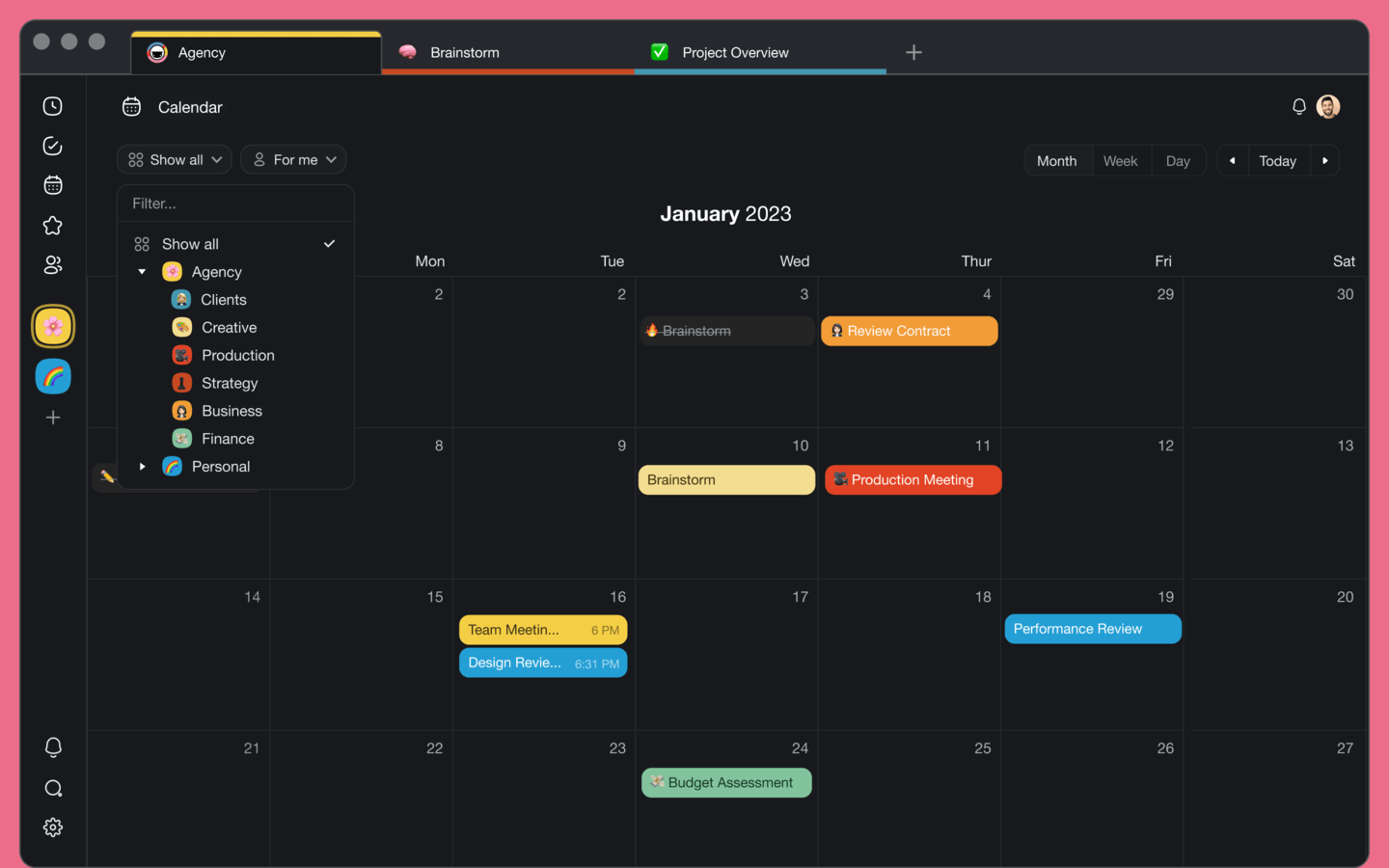
Feature Comparison
| Feature | Fantastical | Taskade |
|---|---|---|
| Platforms | iPhone, iPad, Mac, and Apple Watch | macOS, iOS, Android, Web, Windows |
| Integrations | Syncs with multiple calendar services and task managers like Todoist and Google Tasks. | Google Calendar, Gmail, Notion, Google Sheets, Microsoft To Do, and Slack |
| Calendar | Offers customizable views and "Calendar Sets" for managing different groups of calendars. | Yes |
| Task Management | Integrates with task managers to display tasks within the calendar. | Taskade offers labels, tags, and recurring tasks |
| Natural Language Processing | Yes | No |
| Analytics | No | No |
| Time Blocking | Available | No |
| Time Zones | Yes | No |
| Scheduler | Yes | No |
| Notifications | Yes | Yes |
| Pricing | $4.75 per month, paid annually | Pro $19/mo, Business $8/user, Ultimate $16/user |
| Customer Support | Average | Good |
Video Overview
Fantastical Video
Taskade Video
Fantastical Overview
Fantastical is a renowned calendar application that has earned a strong reputation among Apple device users for its innovative features and user-friendly design. Known for its natural language processing capabilities and aesthetic interface, Fantastical offers a blend of traditional and advanced functionalities, making it a popular choice for those deeply invested in the Apple ecosystem. This app not only excels in calendar management but also integrates several smart features to enhance the overall experience of planning and scheduling. Here’s a detailed look at the features that define Fantastical and its place in the realm of productivity tools.
Pricing Details
Fantastical offers both a free plan with basic features and a premium plan with additional capabilities. The pricing for the premium plan varies depending on the number of users: (i) Individual Premium Plan: $4.75 per month when billed annually. This plan includes features like home screen widgets, notifications, multiple time zone scheduling, customizable templates, and Apple Watch support. (ii) Family Premium Plan: $7.50 per month for 5 users when billed annually. This plan offers the same features as the Individual plan but accommodates multiple users, making it suitable for family or small team usage.
Taskade Overview
Taskade is a versatile project management tool designed primarily for small teams, offering features for task management, video chat, mind mapping, and flexible view templates. It supports a wide range of users, from professionals managing tasks and calendars to teams needing a collaborative environment. Taskade stands out for its integration of AI, providing tools for generating tasks, notes, and more, enhancing productivity. While it excels in flexibility and AI capabilities, some users may find the information overload and occasional bugs a drawback. Taskade offers both free and paid plans, making it accessible for personal use or small to medium-sized teams looking for a cost-effective project management solution.
Pricing Details
Taskade offers several pricing plans: a Pro plan for up to 10 users at $19 per month (billed annually), a Business plan at $8 per user per month (billed annually), and an Ultimate plan for enterprise-wide AI transformation at $16 per user per month (billed annually). Each plan includes different features such as AI agents, storage limits, and collaboration tools, with specific benefits for growing teams looking to scale or for those seeking enterprise-wide AI transformation.
Fantastical Key Features
Multilingual Support: Accessible in multiple languages for a wide range of users.
Flexible Viewing Options: Offers daily, weekly, monthly, and yearly views for different scheduling needs.
Attractive Interface: Known for its visually engaging design.
Natural Language Input: Create events and reminders easily using everyday language.
Calendar Syncing: Supports iCloud, Google Calendar, Exchange, and more for seamless integration.
Reminders and Task Management: Integrates Apple’s Reminders for efficient event and task handling in one app.
Taskade Key Features
Flexible Task Management: Ability to create, assign, and track tasks with deadlines, priorities, and progress indicators.
Real-time Collaboration: Features that allow team members to work together simultaneously on documents, tasks, and projects.
AI Integration: Tools that utilize artificial intelligence to automate task creation, suggest optimizations, and assist in project planning.
User-friendly Interface: A clean and intuitive design that makes navigation and task management straightforward and efficient.
Customization Options: The ability to tailor workspaces, templates, and workflows to fit specific project needs and preferences.
Extensive Template Library: A wide variety of pre-made templates designed to kickstart different types of projects and workflows.
Conclusion: Which Tool Should You Choose?
Both Fantastical and Taskade offer unique features and benefits for productivity and workflow management. The best choice depends on your specific needs, team size, and workflow preferences.
Choose Fantastical if:
- Multilingual Support: Accessible in multiple languages for a wide range of users.
- Flexible Viewing Options: Offers daily, weekly, monthly, and yearly views for different scheduling needs.
- Attractive Interface: Known for its visually engaging design.
Choose Taskade if:
- Flexible Task Management: Ability to create, assign, and track tasks with deadlines, priorities, and progress indicators.
- Real-time Collaboration: Features that allow team members to work together simultaneously on documents, tasks, and projects.
- AI Integration: Tools that utilize artificial intelligence to automate task creation, suggest optimizations, and assist in project planning.