Back to all comparisons
Apple Reminders vs Clickup
Comprehensive comparison to help you choose the right tool for your needs

Apple Reminders
4.4
Apple Reminders is a free task management app integrated into the Apple ecosystem, offering features like location-based reminders, list sharing, and Siri integration for iOS and macOS users. It's known for its simplicity and ease of use.
Free
Visit Website 
Clickup
4.8
ClickUp is a project management tool offering customizable task management and collaboration features, suitable for teams of all sizes.
Free Plan with basic features, Unlimited at $5/member/month, Business at $12, Business Plus at $19, and a custom-priced Enterprise Plan, each progressively offering more advanced features and functionalities
Visit Website Quick Summary
Apple Reminders Strengths
- Simple Interface: Apple Reminders offers a clean and intuitive interface, making it easy for users to create and manage tasks.
- Location-based Reminders: Users can set reminders that are triggered by their location, such as reminding to buy something when near a specific store.
- Integration with Siri: The app integrates seamlessly with Siri, allowing users to create reminders through voice commands.
- Shared Lists: It allows sharing of lists with other Apple users, facilitating collaborative task management.
Clickup Strengths
- Real-time Collaboration: ClickUp supports team collaboration with features like a whiteboard, comments, chat, and more, enabling efficient real-time communication and idea sharing.
- Customizable Task Management (ClickApps): The platform offers a wide range of ClickApps, similar to add-ons, that allow users to tailor the task management experience to their specific needs, enhancing flexibility and organization.
- Diverse Viewing Options: Users can choose from various views like Calendar, Board, and Box, providing multiple perspectives for managing workspaces and tasks, ensuring that teams can work in the way that suits them best.
- Task Automation: Regular tasks can be automated in ClickUp, saving time and boosting productivity. This feature is especially beneficial for repetitive or routine tasks, streamlining workflow efficiency.
Apple Reminders Screenshot
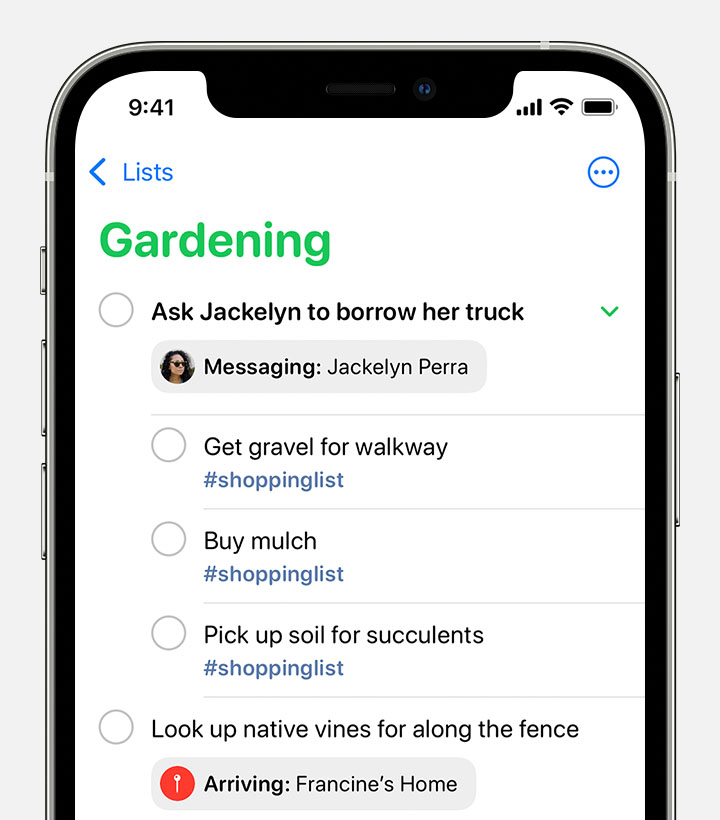
Clickup Screenshot

Feature Comparison
| Feature | Apple Reminders | Clickup |
|---|---|---|
| Platforms | Apple Reminders is available for macOS and iOS. It does not have native apps for Android, Web, or Windows. | macOS, iOS, Android, Web, Windows |
| Integrations | IFTTT, Shortcuts App, Any.do, BusyCal, Fantastical, and Agenda | Gmail, Zoom, Harvest Time Tracking, Unito, Slack, Make, PomoDone, TimeCamp, Time Doctor, LambdaTest, DueFocus, and Twilio |
| Calendar | No | Yes |
| Task Management | Labels, priority settings, due dates, location-based reminders | Labels, tags, recurring tasks, checklists, and task dependencies |
| Natural Language Processing | No | Not mentioned |
| Analytics | No | Yes |
| Time Blocking | No | No |
| Time Zones | Yes, Apple Reminders supports different Time Zones. | Yes |
| Scheduler | No | ClickUp integrates with scheduling tools like Google Calendar but does not have a native meeting scheduler. |
| Notifications | Yes | Yes |
| Pricing | Free | Free Plan with basic features, Unlimited at $5/member/month, Business at $12, Business Plus at $19, and a custom-priced Enterprise Plan, each progressively offering more advanced features and functionalities |
| Customer Support | Average | Average |
Video Overview
Apple Reminders Video
Clickup Video
Apple Reminders Overview
Apple Reminders is a to-do and task management app built into iOS devices, known for its simplicity and ease of use. It allows users to create task lists, set reminders, and share lists with other iOS users. Key features include location-based reminders and widgets for home screen organization. While it's a straightforward and clean app, it's primarily suited for personal use and may lack advanced features required for more complex task management.
Pricing Details
Apple Reminders is a free application provided as part of Apple's suite of apps on iOS and macOS devices. It does not have separate pricing plans. Users can access and use Apple Reminders without any additional cost.
Clickup Overview
ClickUp is a project management software that stands out for its customizability and flexibility. It's designed to accommodate both small and large teams, offering an all-in-one productivity tool for effective collaboration and time management. ClickUp is praised for its hierarchy system that includes spaces, folders, and lists, enhancing task organization and real-time communication through comments and chats. It offers a variety of views like Calendar, Board, and Box, along with real-time collaboration features, task automation, and an extensive range of ClickApps for customization.
Pricing Details
ClickUp's pricing plans include: (i) Free Plan: Offers essential features for simple task management. (ii) Unlimited Plan: $5 per member/month, billed annually, for unlimited tasks, integrations, and dashboards. (iii) Business Plan: $12 per member/month, billed annually, includes advanced features for mid-sized teams. (iv) Business Plus Plan: $19 per member/month, billed annually, ideal for multiple teams. (v) Enterprise Plan: Custom pricing, offering advanced security and control for large organizations.
Apple Reminders Key Features
Simple Interface: Apple Reminders offers a clean and intuitive interface, making it easy for users to create and manage tasks.
Location-based Reminders: Users can set reminders that are triggered by their location, such as reminding to buy something when near a specific store.
Integration with Siri: The app integrates seamlessly with Siri, allowing users to create reminders through voice commands.
Shared Lists: It allows sharing of lists with other Apple users, facilitating collaborative task management.
Customizable Lists: Users can customize lists with different colors and icons for easy identification and organization.
Attachments and Links: The app supports adding attachments like photos and links to reminders, enhancing the detail and utility of tasks.
Clickup Key Features
Real-time Collaboration: ClickUp supports team collaboration with features like a whiteboard, comments, chat, and more, enabling efficient real-time communication and idea sharing.
Customizable Task Management (ClickApps): The platform offers a wide range of ClickApps, similar to add-ons, that allow users to tailor the task management experience to their specific needs, enhancing flexibility and organization.
Diverse Viewing Options: Users can choose from various views like Calendar, Board, and Box, providing multiple perspectives for managing workspaces and tasks, ensuring that teams can work in the way that suits them best.
Task Automation: Regular tasks can be automated in ClickUp, saving time and boosting productivity. This feature is especially beneficial for repetitive or routine tasks, streamlining workflow efficiency.
Comprehensive Dashboard: ClickUp's dashboard provides a clear overview of projects, including task tracking, goal setting, and team performance insights, helping in effective project management and decision-making.
Time Tracking Tools: The platform includes time tracking tools that allow for setting estimated times for tasks, aiding in better time management and resource allocation within teams.
Conclusion: Which Tool Should You Choose?
Both Apple Reminders and Clickup offer unique features and benefits for productivity and workflow management. The best choice depends on your specific needs, team size, and workflow preferences.
Choose Apple Reminders if:
- Simple Interface: Apple Reminders offers a clean and intuitive interface, making it easy for users to create and manage tasks.
- Location-based Reminders: Users can set reminders that are triggered by their location, such as reminding to buy something when near a specific store.
- Integration with Siri: The app integrates seamlessly with Siri, allowing users to create reminders through voice commands.
Choose Clickup if:
- Real-time Collaboration: ClickUp supports team collaboration with features like a whiteboard, comments, chat, and more, enabling efficient real-time communication and idea sharing.
- Customizable Task Management (ClickApps): The platform offers a wide range of ClickApps, similar to add-ons, that allow users to tailor the task management experience to their specific needs, enhancing flexibility and organization.
- Diverse Viewing Options: Users can choose from various views like Calendar, Board, and Box, providing multiple perspectives for managing workspaces and tasks, ensuring that teams can work in the way that suits them best.